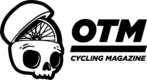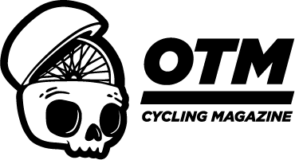Introduction
Live-streaming events has become increasingly popular in the age of social media. Whether you’re streaming a music festival, a sporting event, or a political rally, live-streaming allows you to connect with a wider audience and share your content in real time. However, live-streaming events can be difficult, especially when you’re in a remote location with limited internet connectivity. That’s where StreamYard comes in.
StreamYard is a web-based live-streaming platform that allows you to create professional-quality live streams from anywhere in the world. With StreamYard, you can live stream to multiple platforms at once, including Facebook, YouTube, and Twitch. In this article, we’ll discuss how you can utilize StreamYard to live stream races and events, including best practices for using StreamYard when in remote areas such as using strong mobile data.
Problem Overview
Live-streaming races and events can be challenging, especially when you’re in a remote location. Poor internet connectivity, equipment failure, and other issues can disrupt your live stream and prevent you from reaching your audience. It can be frustrating for both the viewers and the organizers, and it could potentially damage your brand or reputation.

Solution Overview
StreamYard is a great solution for live-streaming / broadcasting races and events. It’s a reliable platform that allows you to create high-quality live streams from anywhere in the world. With its easy-to-use interface, you can customize your live stream with your own branding, graphics, and logos. You can also invite guests to participate in your live stream, making it easy to conduct interviews, panel discussions, and other types of content.
StreamYard is a web-based platform, so you don’t need to download any software. All you need is a web browser and a stable internet connection to get started. StreamYard is also compatible with most devices and operating systems, so you can use it on your desktop, laptop, or mobile device.
Benefits of Live Streaming Races and Events
Live streaming races and events has several benefits, including:
Increased Reach
Live streaming allows you to reach a wider audience than traditional methods of broadcasting. You can live stream your event to multiple platforms, including Facebook, YouTube, and Twitch, which increases your chances of getting more views and engagement.
Cost-Effective
Live streaming is a cost-effective way to broadcast your event. Instead of investing in expensive broadcasting equipment, you can use StreamYard to create professional-quality live streams from anywhere in the world.
Real-Time Engagement
Live streaming allows you to engage with your audience in real time. You can answer questions, respond to comments, and interact with your viewers, which helps to build a stronger connection with your audience.
Increased Revenue
Live streaming can help you generate additional revenue for your event. You can monetize your live stream by including ads, sponsorships, or charging for access to your live stream.
Analytics and Data
Live streaming gives you access to valuable analytics and data about your audience. You can track viewer engagement, demographics, and other metrics to help you improve your future events.
By live streaming your races and events, you can take advantage of these benefits and create an unforgettable experience for your audience.
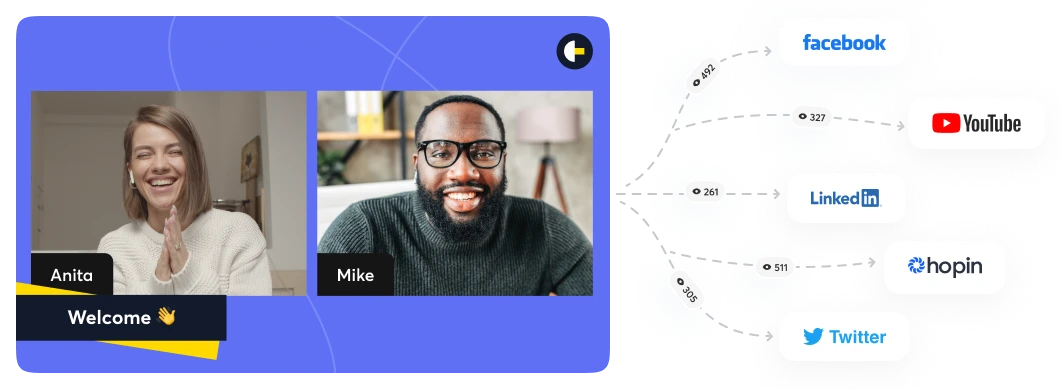
What Is StreamYard?
StreamYard is a web-based live streaming and recording platform that allows you to create professional-quality live streams from anywhere in the world. Here are some of its key features:
Customization Tools
With StreamYard, you can customize your live stream with your own branding, graphics, and logos. You can also choose from a variety of layouts to make your live stream more engaging and visually appealing.
Multi-Streaming
StreamYard allows you to live stream to multiple platforms at once, including Facebook, YouTube, and Twitch. This ensures that your live stream reaches a wider audience and increases your chances of getting more views.
Guest Invitations
With StreamYard, you can easily invite guests to participate in your live stream. You can send them a link to join your live stream, and they can participate from their own devices. This makes it easy to conduct interviews, panel discussions, and other types of content.
Recording and Editing
StreamYard allows you to record your live stream and edit it later. This is useful if you want to create highlights or clips from your live stream to share on social media or your website.

How to Utilize StreamYard to Livestream Races and Events
Here are some best practices for using StreamYard to live stream races and events:
Use a Strong Internet Connection
If you’re live streaming from a remote location, make sure you have a strong internet connection. If possible, use a wired connection instead of Wi-Fi to ensure a stable connection. However for most cases, a good mobile 4g or 5g signal should be enough.
Use a Reliable Streaming Platform
StreamYard is a reliable platform that allows you to live stream to multiple platforms at once. This ensures that your live stream reaches a wider audience.
Customize Your Livestream
Use StreamYard’s customization tools to add your own branding, graphics, and logos to your live stream. This will help your live stream stand out and make it more memorable for your audience.
Invite Guests to Participate
Live-streaming races and events can be more engaging if you invite guests to participate. With StreamYard, you can easily invite guests to participate in your live stream, making it easy to conduct interviews, panel discussions, and other types of content.
Promote Your Livestream
Use social media and other marketing channels to promote your live stream and build anticipation among your audience. You can also use StreamYard’s pre-show feature to create a countdown and build excitement before your live stream begins.
Best Practices for Remote Areas
If you’re broadcasting from a remote area, here are some additional best practices:
- Use a strong mobile data connection: If you don’t have access to a wired internet connection, use a strong mobile data connection instead. Make sure to test your connection before you start your live stream.
- Use a backup connection: It’s always a good idea to have a backup internet connection in case your primary connection fails. You can use a mobile hotspot or a satellite internet connection as a backup.
- Minimize Background Noise: If you’re streaming from a noisy area, use a microphone to minimize background noise. You can also use headphones to monitor your audio and make sure it sounds clear.

Equipment Needed
When it comes to live-streaming races and events, you’ll need some basic equipment to get started. Here’s a list of the essential equipment you’ll need:
Mobile Device
You can use your smartphone or tablet to live stream your event. Most modern smartphones and tablets have built-in cameras and microphones that are good enough for live streaming. However, if you want to improve the quality of your stream, you can invest in a high-quality camera and microphone.
Camera
If you want to improve the quality of your live stream, you can use a high-quality camera. A DSLR or mirrorless camera can provide better image quality and better low-light performance than a smartphone camera. You’ll also need a tripod or some other type of stabilizer to keep your camera steady.
Microphone
If you’re live streaming an event with a lot of background noise, you’ll need a microphone to minimize the noise. A lapel or shotgun microphone can help you capture clear audio even in noisy environments.
Capture Card
If you’re using a professional camera or other external video source, you’ll need a capture card to connect it to your computer. A capture card allows you to capture the video signal from your camera and use it as the source for your live stream.
Computer or Mobile device to Stream with StreamYard
You’ll need a computer or mobile device to use StreamYard. Any modern computer or laptop should be sufficient, as long as it has a stable internet connection.
Internet Connection
A stable internet connection is essential for live streaming. If possible, use a wired connection instead of Wi-Fi to ensure a stable connection. If you’re live streaming from a remote location with limited internet connectivity, you can use a strong mobile data connection instead.

Conclusion
Live streaming races and events can be challenging, but with the right tools and best practices, you can create professional-quality live streams that engage your audience and help you achieve your goals. StreamYard is a powerful tool that allows you to create high-quality live streams from anywhere in the world. With StreamYard, you can customize your live stream, invite guests to participate, and reach a wider audience. Whether you’re a race organizer, a team owner, or a motorsport enthusiast, StreamYard can help you create an unforgettable livestream experience.
Links:
Here are some other articles we think you might enjoy
- Top UK Mountain Bike Enduro Race Series and Events
- EMIL JOHANSSON WINS 5th CONSECUTIVE CRANKWORX SLOPESTYLE EVENT!
- Introducing HANGTIME: A women’s freeride event in Bellingham, WA
- Top 10 Mountain Bike Magazines
- RockShox MegNeg Ultimate Guide and Review
- P.R.O.C.E.S.S
- Berm Rexx Ti Hardtail Review
- New dedicated E-bike section